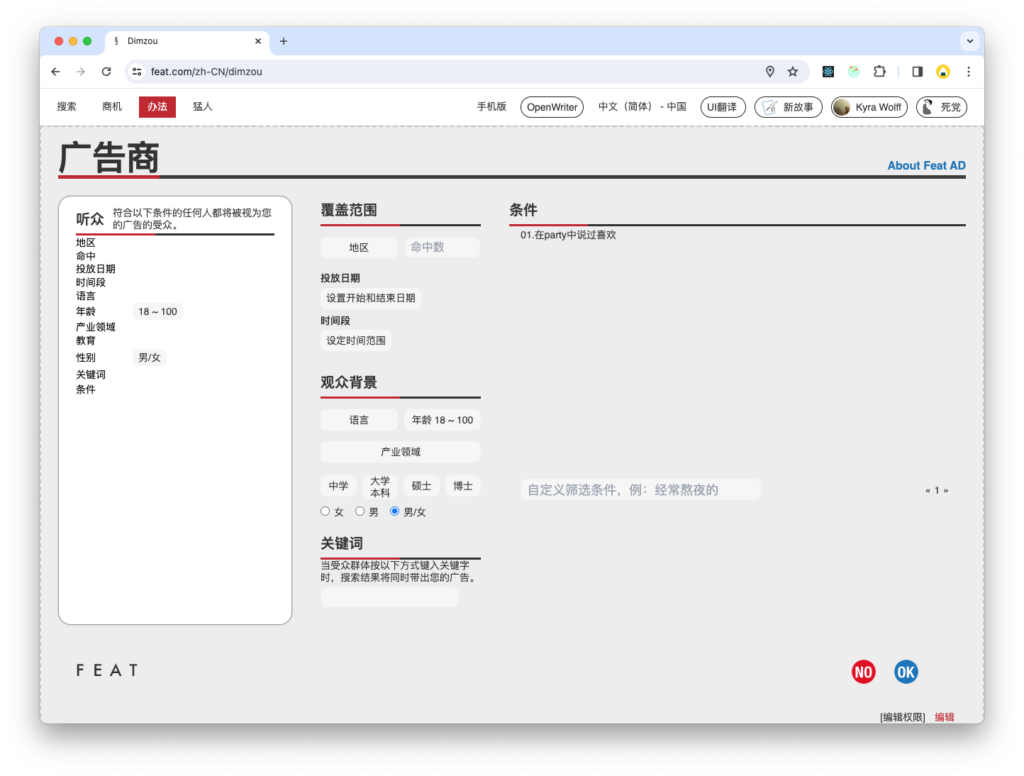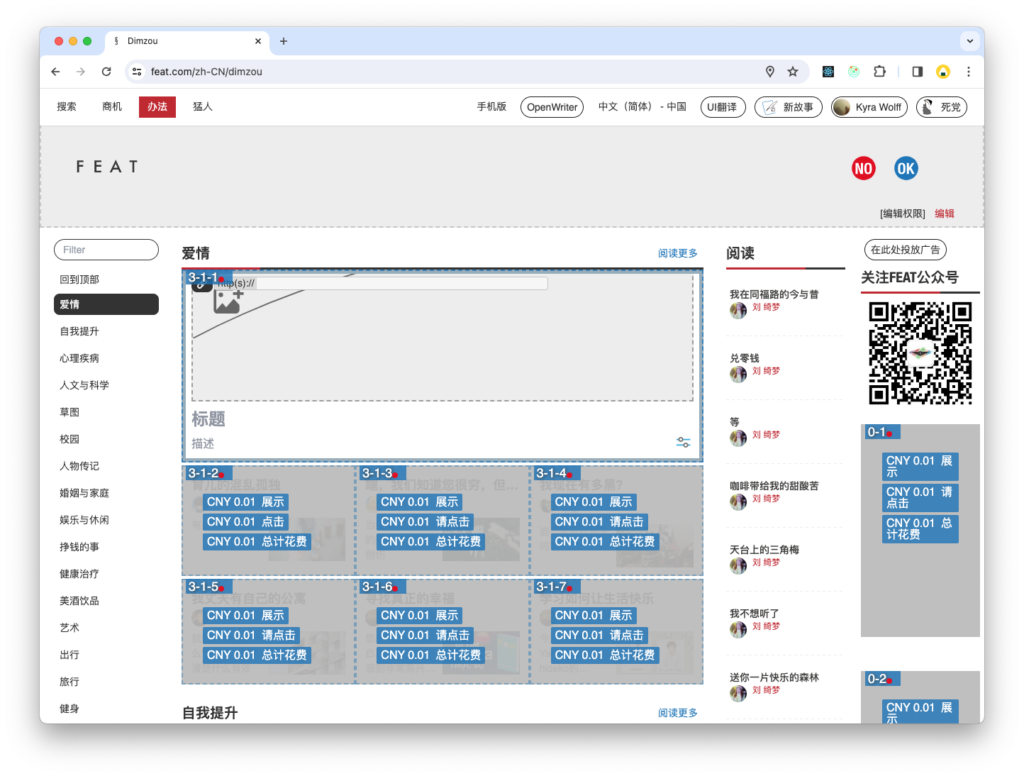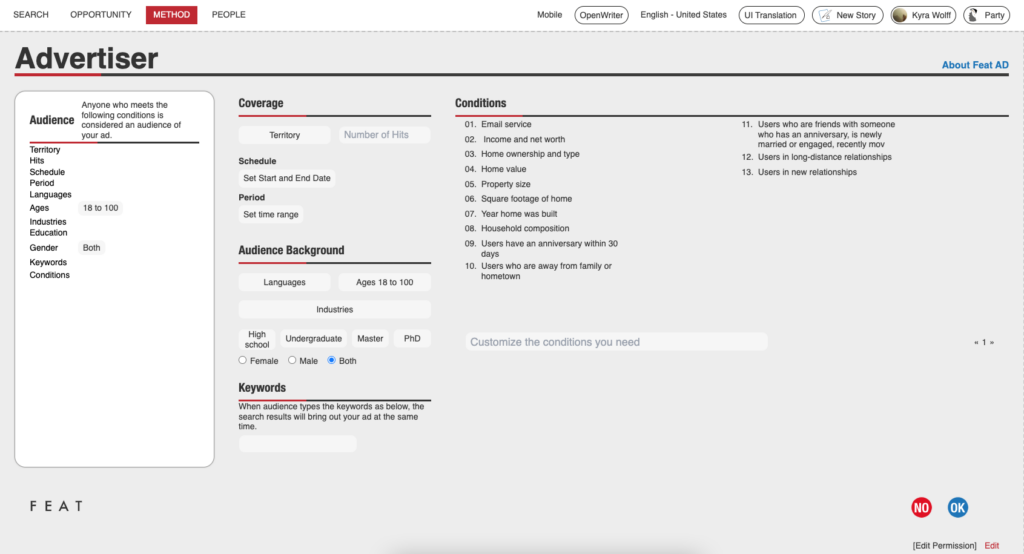以下是整理第三方注册用户与手机注册用户的权限区别和处理思路。
1.注册流程:
- 第三方注册用户是使用第三方平台账号认证进行注册,目前已知dimzou.feat.com、bangwo.feat.com网站均有实装第三方注册(第三方注册用户接口流程文档)。
2.用户权限:
目前的情况是,手机注册用户的权限是大于第三方注册用户,以下按照功能模块分别说明第三方用户的权限区别:
Profile(settings)功能:
- 第三方用户没有此功能权限(无法修改个人资料或者设置)
Security账号安全功能:
- 第三方用户没有此功能权限(无法创建安全问题)
Party功能:
- 不能发大声讲
- 不能创建群组
- 不能和其他用户互相加为好友
File-X功能:
- 第三方用户没有此功能权限(无法创建或修改事件)
交易功能:
- 第三方用户不能进行交易(目前交易功能只有专长服务订单)
Demand & Opportunity需求与商机功能:
- 第三方用户不能发布需求或参与竞标
评论与点赞功能:
- 第三方用户与手机注册用户的权限一样
Dimzou(齐齐写)功能:
- 第三方用户没有此功能权限(无法创建、修改、出版草稿文章)
推广功能:
- 第三方用户没有此功能权限(无法使用邀请码登录注册,也不能创建注册邀请码)
3.第三方用户开通权限(注册后与手机用户权限相同)后的影响:
目前第三方用户的大部分权限与游客用户类似,现在新需求是第三方用户需要与手机注册用户拥有相同的权限(第三方用户的is_guest改为False),以下是对按照上文提到的功能模块分别说明,第三方用户开通权限对这些功能有可能造成的影响或冲突:
Profile(settings)功能:
- 第三方用户注册成功后,一般会带着该用户的第三方社交账号的firstname和lastname,并且保存到该用户的Feat User数据中,虽然该用户已有firstname和lastname,但是和手机注册用户一样,有一次修改名字的机会
- 第三方用户注册成功后,是没有绑定手机号,因为一般的第三方登录认证流程没有包含这个信息
- 第三方用户注册成功后,除了没有绑定手机号,其他属性大部分与手机用户相同,暂无任何注册来源信息保存,即无法判断该用户是否来自第三方或手机号注册,如果有相关的业务功能需要注册来源信息,请详细说明
Security账号安全功能:
- 第三方用户注册成功后,由于没有强制要求用户绑定手机号码,第三方用户在不绑定手机号的情况下,无法正常使用该功能。目前需要用户提供手机号来获取安全问题提示或者进行安全问题验证
Party功能:
File-X功能:
交易功能:
- Address地址:
- 当用户设置工作场所或者其他地址时,必须将联系电话号码改为必填项,待确认
评论与点赞功能:
Dimzou(齐齐写)功能:
Auth服务:
- 调用API /rest-auth/socialaccounts/<id>/disconnect/ 进行对第三方用户的账号解绑时,当第三方用户视为正式账号时,如果没有多个已绑定的其他第三方账号或者没有设置密码的情况下(现在需要绑定了手机号之后,第三方用户才可以设置密码),则无法进行解绑操作。